What's strange is the "compilation" setting. It's supposed to be a tool so lots of "one hit wonders" and guys from soundtracks don't show up under artists. If you check it, those tracks only show up under a separate section for compilations. Even the tracks that are by artists otherwise on your iPod don't show up properly. I'm funny, I guess, since I figure anyone who I care enough about to carry even one song by deserves to show up. But turning the "compilation" checkbox off does something weird: though the album shows up under all artist listings with just their tracks when viewing by artist, the album shows up under the album view setting as if it were only by the guy, girl, or band who perform the first track. Weird. I can live with that quirk, though, since it was free.
iPods are quirky
Moderators: Batman, Zero, John Madden, Bob Ross, General Zod, Richard Simmons
- anarky
- sometimes not actually existing
- Posts: 17627
- Joined: Tue Sep 03, 2002 4:50 pm
- Location: Fucking shit up, yo!
iPods are quirky
So I have an iPod now. It's shared between my wife and me, so I'm trying to keep heavy metal, rap, and naughty language to a minimum (since I still have my phone's MP3 player for that). It came free with her new MacBook.
What's strange is the "compilation" setting. It's supposed to be a tool so lots of "one hit wonders" and guys from soundtracks don't show up under artists. If you check it, those tracks only show up under a separate section for compilations. Even the tracks that are by artists otherwise on your iPod don't show up properly. I'm funny, I guess, since I figure anyone who I care enough about to carry even one song by deserves to show up. But turning the "compilation" checkbox off does something weird: though the album shows up under all artist listings with just their tracks when viewing by artist, the album shows up under the album view setting as if it were only by the guy, girl, or band who perform the first track. Weird. I can live with that quirk, though, since it was free.
What's strange is the "compilation" setting. It's supposed to be a tool so lots of "one hit wonders" and guys from soundtracks don't show up under artists. If you check it, those tracks only show up under a separate section for compilations. Even the tracks that are by artists otherwise on your iPod don't show up properly. I'm funny, I guess, since I figure anyone who I care enough about to carry even one song by deserves to show up. But turning the "compilation" checkbox off does something weird: though the album shows up under all artist listings with just their tracks when viewing by artist, the album shows up under the album view setting as if it were only by the guy, girl, or band who perform the first track. Weird. I can live with that quirk, though, since it was free.
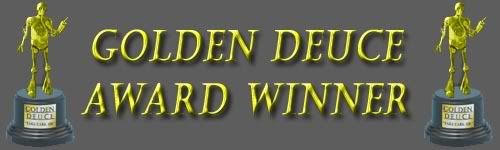
*--For behavior unbecoming anyone, perpetrated in real time over an extended--AH, FUCK IT! MORE MALIBU, BITCHES!!
- vynsane
- master of the universe
- Posts: 6202
- Joined: Sat Aug 31, 2002 11:16 pm
- Location: in my quiet place, punch-dancing out my rage
- Contact:
Re: iPods are quirky
hrm... yeah, they do some odd things with the ipod OS. i haven't really noticed that one... my ipod is like one big compilation. i use it as a glorified ipod shuffle - the only difference being that i have a screen in case i don't like what comes up next or want to listen to something specific (rare).
my ipod, however, doesn't charge on the computer anymore. in fact, it discharges rapidly if i plug it into a computer. i only plug it in for a limited time to transfer new songs every once-in-a-while. good thing we have two of those plug-in stereo speaker things - for some reason it works in those, and the car. i think i messed up the USB connection when i was testing out a new USB card. it had header units for a separate USB plug, which i had in the front panel of my computer. i guess i set it up incorrectly due to the fact that it had no directions or pin-out markings on the card (silly me for thinking i could mimic the setup of the nearly identical card i put in my wife's computer...) and the ipod FREAKED the fuck out.
my ipod, however, doesn't charge on the computer anymore. in fact, it discharges rapidly if i plug it into a computer. i only plug it in for a limited time to transfer new songs every once-in-a-while. good thing we have two of those plug-in stereo speaker things - for some reason it works in those, and the car. i think i messed up the USB connection when i was testing out a new USB card. it had header units for a separate USB plug, which i had in the front panel of my computer. i guess i set it up incorrectly due to the fact that it had no directions or pin-out markings on the card (silly me for thinking i could mimic the setup of the nearly identical card i put in my wife's computer...) and the ipod FREAKED the fuck out.
Life is short. STUNT IT!
- anarky
- sometimes not actually existing
- Posts: 17627
- Joined: Tue Sep 03, 2002 4:50 pm
- Location: Fucking shit up, yo!
Re: iPods are quirky
I'm planning to treat it like a 120G Shuffle myself, though it'd be nice to be able to see tracks under the correct artists. Just because Saturday Night Fever is a compilation doesn't mean I don't want "Stayin' Alive" listed under the Bee Gees.
An odd question: how to deal with "hidden tracks," particularly those that have some insane amount of blank space before them? I know it's easy to tell iTunes not to play a track after a certain point, but what about splitting them? Or, say, I want all of Nirvana's Nevermind, but don't want the 30-odd minutes of blank space followed by them screaming at the end? If I tell iTunes not to play that part of the last track, won't it still take up about 25MB too many since that data is still there?
An odd question: how to deal with "hidden tracks," particularly those that have some insane amount of blank space before them? I know it's easy to tell iTunes not to play a track after a certain point, but what about splitting them? Or, say, I want all of Nirvana's Nevermind, but don't want the 30-odd minutes of blank space followed by them screaming at the end? If I tell iTunes not to play that part of the last track, won't it still take up about 25MB too many since that data is still there?
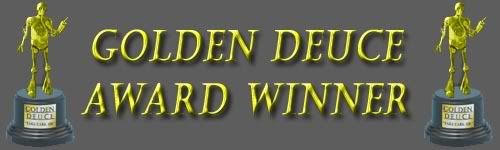
*--For behavior unbecoming anyone, perpetrated in real time over an extended--AH, FUCK IT! MORE MALIBU, BITCHES!!
- vynsane
- master of the universe
- Posts: 6202
- Joined: Sat Aug 31, 2002 11:16 pm
- Location: in my quiet place, punch-dancing out my rage
- Contact:
Re: iPods are quirky
i'm sure there's a way to truncate mp3 files, but i don't know of the top of my head whether you can do it with free software or something you have to pay for. i could be wrong, but the blank space between the last song and the 'bonus' track is dead air, and as such should only require a minimal amount of data to be stored, so it wouldn't be 25mb for the last song. probably only an additional 512kb if that would be necessary to account for the 'placeholder' dead air. being a sound mixer, jdr3 could probably chime in here with more information... or a complete admonishment for me being so naive as to believe what i just said or something.
Life is short. STUNT IT!
- anarky
- sometimes not actually existing
- Posts: 17627
- Joined: Tue Sep 03, 2002 4:50 pm
- Location: Fucking shit up, yo!
Re: iPods are quirky
I'd appreciate it. I know I can do it by burning all the last tracks to a disc, but that could take a few discs (especially with shit like the aforementioned Nirvana, or Neko Case's latest one, where there's a full half-hour of dead air in the last track). It'd suck royal balls to have to choose between either A) having long-ass blank spots when shuffling, or B) missing out on the occasional damned good secret track (Green Day, Alanis Morissette, and Pete Yorn jump immediately to mind here).
I'm finding that 120G, even though it still won't hold everything I have, is a shitload of space. I've got the complete studio recordings of Zeppelin, Steely Dan, Kelly Clarkson (that's my wife's! I swear! even if a few tracks would've made it anyway!), the White Stripes/Raconteurs, 10,000 Maniacs (minus the unlistenable Mary Ramsey shit), and large chunks of Stevie Wonder, Marvin Gaye, the rest of the Motown gang, Johnny Cash, and the Innocence Mission (really? can you tell I'm sharing this?), and I've just hit 3G.
I'm finding that 120G, even though it still won't hold everything I have, is a shitload of space. I've got the complete studio recordings of Zeppelin, Steely Dan, Kelly Clarkson (that's my wife's! I swear! even if a few tracks would've made it anyway!), the White Stripes/Raconteurs, 10,000 Maniacs (minus the unlistenable Mary Ramsey shit), and large chunks of Stevie Wonder, Marvin Gaye, the rest of the Motown gang, Johnny Cash, and the Innocence Mission (really? can you tell I'm sharing this?), and I've just hit 3G.
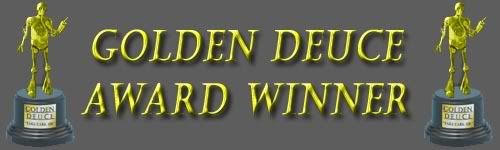
*--For behavior unbecoming anyone, perpetrated in real time over an extended--AH, FUCK IT! MORE MALIBU, BITCHES!!
- anarky
- sometimes not actually existing
- Posts: 17627
- Joined: Tue Sep 03, 2002 4:50 pm
- Location: Fucking shit up, yo!
Re: iPods are quirky
Okay, wanna talk quirky? What the fuck is up with the screwed-up album artwork iTunes automatically downloads? It's got a seriously fucked-up algorithm somewhere. So much of it is wrong, it defies belief.
An especially good one happened this morning. I was importing Wilson Phillip's first album. (I have mentioned this is a SHARED iPod, right? Anything of hers I can tolerate in small doses goes on, so I don't have to put country shit with weird-ass titles like "Did I Shave My Legs For This?" on there unless she specifically requests it. Even the fruit of Brian Wilson's loins aren't cool if they become Wilson Phillips.) I clicked to get the album art, and it's some bright yellow cover by what appears to be a punk singer called something like Rodney Phillips. Not sure how that happened. I clear it out and drag it from Amazon's convenient "we have pictures of every shitty album" site.
Here's where it gets weird: Wilson Phillips had two "hit" "songs" off their second album. My wife has their greatest hits compilation , since it was cheaper than the other album, and also had "Daniel," which is the one song of theirs I'll cop to sort of liking, but, hey, Elton John in the early 70s was a fucking god and Britney Spears probably couldn't fuck up one of his songs from that period. I import these tracks, and click to get the art. I figure it won't work. Guess what comes up? The artwork for the first, self-titled album, which it couldn't find earlier for that actual album!
, since it was cheaper than the other album, and also had "Daniel," which is the one song of theirs I'll cop to sort of liking, but, hey, Elton John in the early 70s was a fucking god and Britney Spears probably couldn't fuck up one of his songs from that period. I import these tracks, and click to get the art. I figure it won't work. Guess what comes up? The artwork for the first, self-titled album, which it couldn't find earlier for that actual album!
If iTunes were a person, it'd be smoking crack rock.
An especially good one happened this morning. I was importing Wilson Phillip's first album. (I have mentioned this is a SHARED iPod, right? Anything of hers I can tolerate in small doses goes on, so I don't have to put country shit with weird-ass titles like "Did I Shave My Legs For This?" on there unless she specifically requests it. Even the fruit of Brian Wilson's loins aren't cool if they become Wilson Phillips.) I clicked to get the album art, and it's some bright yellow cover by what appears to be a punk singer called something like Rodney Phillips. Not sure how that happened. I clear it out and drag it from Amazon's convenient "we have pictures of every shitty album" site.
Here's where it gets weird: Wilson Phillips had two "hit" "songs" off their second album. My wife has their greatest hits compilation
If iTunes were a person, it'd be smoking crack rock.
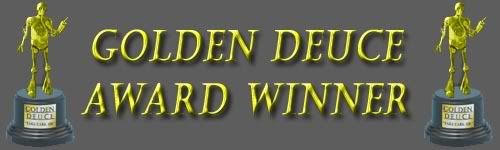
*--For behavior unbecoming anyone, perpetrated in real time over an extended--AH, FUCK IT! MORE MALIBU, BITCHES!!
Re: iPods are quirky
'Nark, the covers for some of my Aerosmith albums are completely pissed up, for example Toys in the Attic has the artwork from A Little South of Sanity and the self titled debut album has the artwork from the Gold compilation. What a mess.
- anarky
- sometimes not actually existing
- Posts: 17627
- Joined: Tue Sep 03, 2002 4:50 pm
- Location: Fucking shit up, yo!
Re: iPods are quirky
You can fix them pretty easily. Do you know how, or want me to either tell you or link to a how-to page? Or do you even care?
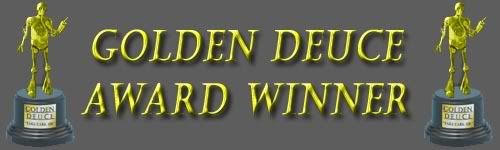
*--For behavior unbecoming anyone, perpetrated in real time over an extended--AH, FUCK IT! MORE MALIBU, BITCHES!!
Re: iPods are quirky
I do care, I don't know how to, and I'd love to learn. 
- anarky
- sometimes not actually existing
- Posts: 17627
- Joined: Tue Sep 03, 2002 4:50 pm
- Location: Fucking shit up, yo!
Re: iPods are quirky
I got some screen caps, because I was having the same problem with the same albums you mentioned when I went to import them this morning. I'll have to do three posts, since the Nazi webmaster has limited us to three attachments per post. :p
1) This is what we've both got: iTunes, for some weird-ass reason, didn't recognize the proper album when it downloaded the album artwork. 2) Select all titles that this affects and right-click. Choose "Clear Downloaded Artwork." 3) You'll probably get this warning. Need I say you should choose "Clear Downloaded Artwork"?
1) This is what we've both got: iTunes, for some weird-ass reason, didn't recognize the proper album when it downloaded the album artwork. 2) Select all titles that this affects and right-click. Choose "Clear Downloaded Artwork." 3) You'll probably get this warning. Need I say you should choose "Clear Downloaded Artwork"?
Last edited by anarky on Mon Jun 29, 2009 2:52 pm, edited 1 time in total.
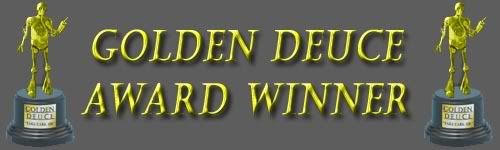
*--For behavior unbecoming anyone, perpetrated in real time over an extended--AH, FUCK IT! MORE MALIBU, BITCHES!!
- anarky
- sometimes not actually existing
- Posts: 17627
- Joined: Tue Sep 03, 2002 4:50 pm
- Location: Fucking shit up, yo!
Re: iPods are quirky
4) As you can see, the tracks from the album now have no associated artwork. (You have to select one track rather than several to see this.)
5) Select all the tracks again. Right click and choose "Get Info."
6) It'll ask if you're sure you want to get/change info on multiple tracks. Say yes. In fact, you probably should turn this warning off since it's pointless.
Last edited by anarky on Mon Jun 29, 2009 2:53 pm, edited 1 time in total.
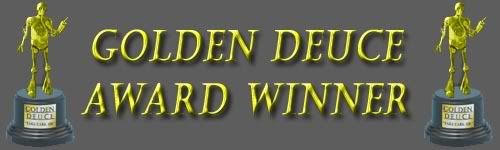
*--For behavior unbecoming anyone, perpetrated in real time over an extended--AH, FUCK IT! MORE MALIBU, BITCHES!!
- anarky
- sometimes not actually existing
- Posts: 17627
- Joined: Tue Sep 03, 2002 4:50 pm
- Location: Fucking shit up, yo!
Re: iPods are quirky
7) In Explorer, Firefox, Chrome, or whatever, open Amazon, Wikipedia, or some other site that is likely to have a shit-ton of album photos. Find the album. (Unless it's some really obscure OOP album, it should be somewhere.)
If you're on Amazon, check the customer-supplied images. Sometimes they have better color contrast or resolution. Make sure the image you get is perfectly square, if you can. (iTunes sometimes crops images. I found this out when I looked for a generic picture of the Jersey Devil to use for the Springsteen web freebie "A Night With The Jersey Devil." It was a rectangle. iTunes lopped off his head and I had to re-do it with a square version.) 8 ) Drag the image from the browser into the little tiny "Artwork" square under the Info window in iTunes. You'll see a "ghost" image. (You might want to keep track off where your pointer is in the image, since sometimes it disappears.
Once you drop it in, click OK. If you're changing artwork for multiple albums (or multiple discs of a multi-disc album), it may ask you to confirm.
If you're on Amazon, check the customer-supplied images. Sometimes they have better color contrast or resolution. Make sure the image you get is perfectly square, if you can. (iTunes sometimes crops images. I found this out when I looked for a generic picture of the Jersey Devil to use for the Springsteen web freebie "A Night With The Jersey Devil." It was a rectangle. iTunes lopped off his head and I had to re-do it with a square version.) 8 ) Drag the image from the browser into the little tiny "Artwork" square under the Info window in iTunes. You'll see a "ghost" image. (You might want to keep track off where your pointer is in the image, since sometimes it disappears.
Once you drop it in, click OK. If you're changing artwork for multiple albums (or multiple discs of a multi-disc album), it may ask you to confirm.
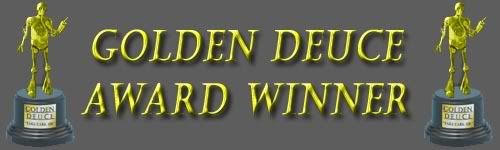
*--For behavior unbecoming anyone, perpetrated in real time over an extended--AH, FUCK IT! MORE MALIBU, BITCHES!!
- anarky
- sometimes not actually existing
- Posts: 17627
- Joined: Tue Sep 03, 2002 4:50 pm
- Location: Fucking shit up, yo!
Re: iPods are quirky
By the way, I figured out how to split hidden tracks and it's not nearly as complicated as many how-to's make it seem (which involve exporting and re-importing and other crazy shit).
1) On the last track, find the end point for the final track (or first song of the final track). Right click the file, choose "Get Info," choose "Options," and set this time as the "Stop Time."
2) Import the entire album. It will only import the first part of that final track (eg, one song).
3) Uncheck all tracks but the final track. Go back into Options and uncheck the "Stop Time" box.
4) Listen to the track and find the start time for the second (eg, hidden) song. Go back into the Options and set that time as "Start Time."
5) Change the name of the track to the title of the hidden song.
6) Import only the final track.
7) Once the hidden song is imported (as it won't let you do this on the CD itself), change the Track Number.
 On all songs, change the total number of tracks on the album by one.
On all songs, change the total number of tracks on the album by one.
Now it should play properly and work in shuffle mode. This assumes there's only one hidden track; for albums with more (like Willie Nelson's Crazy: The Demo Sessions, which has three for some fucking dumb reason), you just change around the times so it's only importing one at a time.
Much easier than any how-to I've found so far.
1) On the last track, find the end point for the final track (or first song of the final track). Right click the file, choose "Get Info," choose "Options," and set this time as the "Stop Time."
2) Import the entire album. It will only import the first part of that final track (eg, one song).
3) Uncheck all tracks but the final track. Go back into Options and uncheck the "Stop Time" box.
4) Listen to the track and find the start time for the second (eg, hidden) song. Go back into the Options and set that time as "Start Time."
5) Change the name of the track to the title of the hidden song.
6) Import only the final track.
7) Once the hidden song is imported (as it won't let you do this on the CD itself), change the Track Number.
Now it should play properly and work in shuffle mode. This assumes there's only one hidden track; for albums with more (like Willie Nelson's Crazy: The Demo Sessions, which has three for some fucking dumb reason), you just change around the times so it's only importing one at a time.
Much easier than any how-to I've found so far.
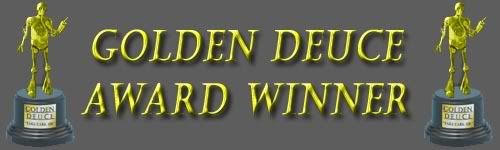
*--For behavior unbecoming anyone, perpetrated in real time over an extended--AH, FUCK IT! MORE MALIBU, BITCHES!!
Re: iPods are quirky
'Nark, thanks for your help with this, I really appreciate it...I haven't played around with it yet but I will soon. 
I was out for a walk tonight and noticed more things messed up in my iPod, specifically the album covers for Megadeth's Hidden Treasures and the Nativity in Black CD tribute to Black Sabbath.
I was out for a walk tonight and noticed more things messed up in my iPod, specifically the album covers for Megadeth's Hidden Treasures and the Nativity in Black CD tribute to Black Sabbath.
- anarky
- sometimes not actually existing
- Posts: 17627
- Joined: Tue Sep 03, 2002 4:50 pm
- Location: Fucking shit up, yo!
Re: iPods are quirky
Great. I haven't gotten those in yet, and am looking forward to having to manually fix them. 
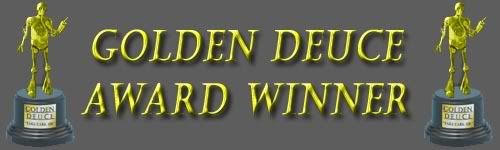
*--For behavior unbecoming anyone, perpetrated in real time over an extended--AH, FUCK IT! MORE MALIBU, BITCHES!!